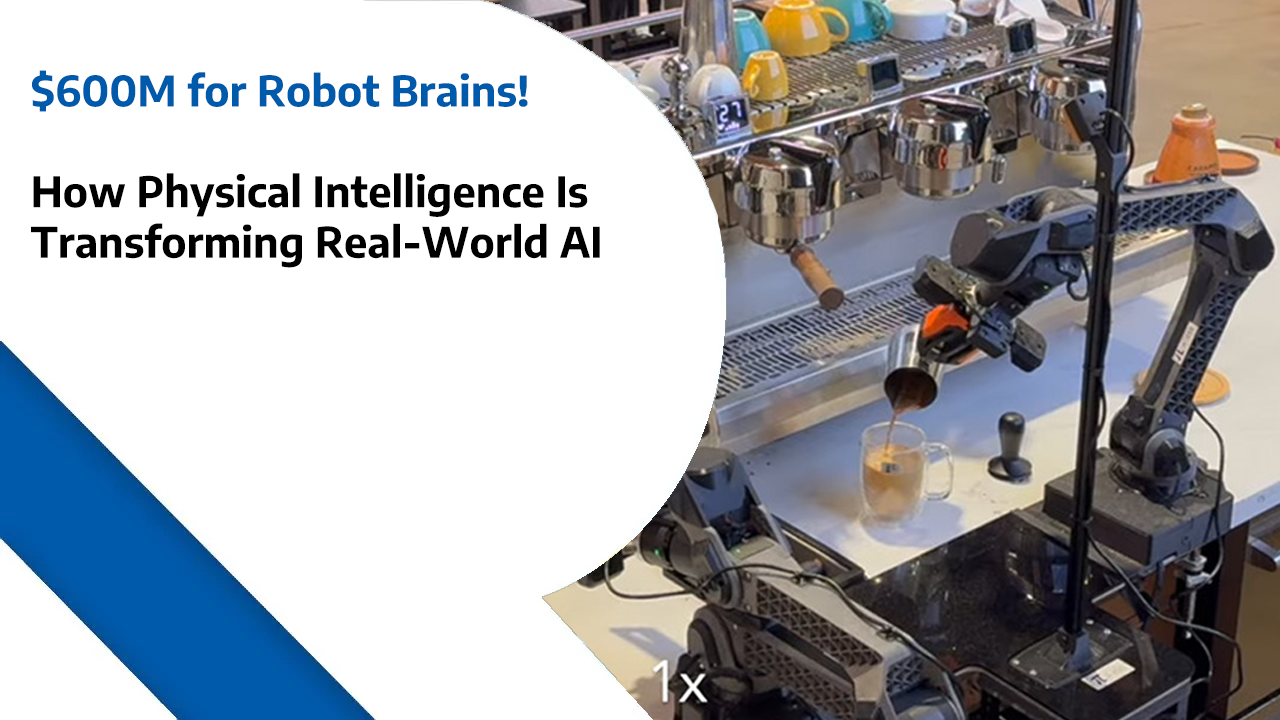China Just Unveiled a Lifelike Humanoid Robot Receptionist — Service Jobs Will Never Be the Same!
Imagine walking into a hotel, office, or hospital…
the receptionist looks at you, smiles, gestures naturally —
and then you realise she’s a robot.
This is Hobbs W1, a new humanoid service robot from Chinese robotics startup Noetix, and it represents a clear step forward in how robots are moving into public-facing roles.
Unlike traditional reception robots, Hobbs W1 features a lifelike, female-styled bionic head, an interactive display, and six-degree-of-freedom hands with five-degree-of-freedom arms — allowing it to gesture naturally, hand over items, and perform light physical tasks.
It also navigates autonomously, mapping complex indoor spaces while guiding visitors, answering questions, and holding natural conversations. Noetix says it can even recognize emotions and synchronize information in real time, making interactions feel smoother and more human.
What makes this especially important is cost.
Earlier this year, Noetix launched a child-sized humanoid called Bumi for just $1,380 — a price closer to consumer electronics than traditional humanoid robots. That signals a major shift: humanoid robots are becoming affordable, and fast.
For businesses, this means consistent front-desk support, reduced staffing pressure, and better customer experiences.
For workers, it means robots handling repetitive tasks while humans focus on what they do best.
And for all of us, it points to a future where humanoid robots become a normal part of everyday life — not a novelty, but a tool.
Hobbs W1 isn’t about replacing people.
It’s about extending what people can do.
And this is only the beginning.
And that’s your robot news update for today!. If you’re curious about how robotics can transform your business, head over to Robot Philosophy website to join the waiting list, or to speak with the team about robotics.
Don’t forget to subscribe so you stay in the loop with all the latest updates.
I’m RoboPhil from Robot Philosophy — thanks for watching, and I’ll see you next time!
Join the workshop waiting list or get in touch at: https://robophil.com/
Sponsors:-
Robot Center: – https://robotcenter.co.uk/ – Buy Robot, Robot Buy, Robot consultancy, Robotics Consultancy, Inspection Robots, Security Robots,
Robots of London: – https://robotsoflondon.co.uk/ – Robot Hire, Robot Rental, Rent Robot, Hire Robot, Robot Events, Robotics Hire, Hire Robotics, Rent Robotics, Robotics Rent, for exhibitions, shows, Events, Robot hire in the UK, Robot hire in Europe
Robot Philosophy: – https://robophil.com/ – Robot Consultancy, Robot Recruitment, Robot Advice, Robot Insights, Robot Ideas. RoboPhil, also known as Philip English, is a leading Robot YouTuber, Robot Influencer, Robot Trainer, Robot Consultant, and Robot Streamer, Robotics Streamer, Robotics YouTuber, Robotics Influencer, Robotics Consultant, Robotics Trainer