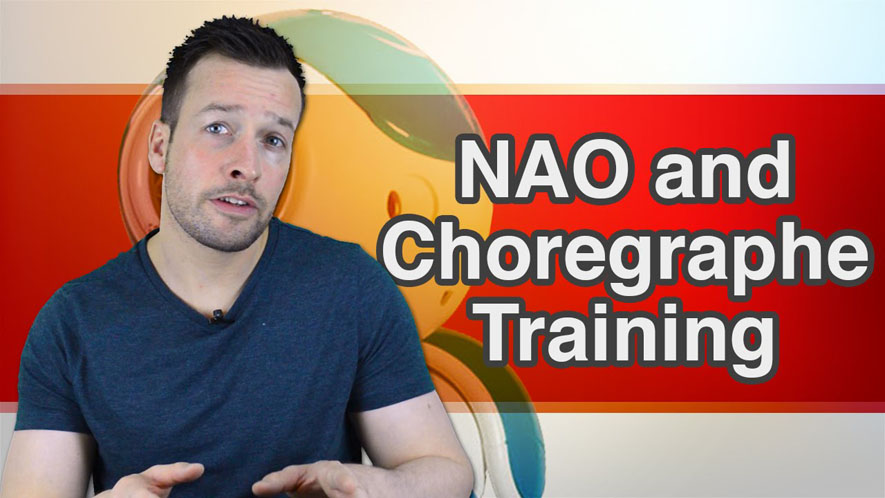Hi Everyone and welcome to start of my new NAO & Choregraphe Training Tutorial Videos. These videos are design for someone who has just got there first NAO and needs to run through the basics. So sort of like a prequel to my other videos. So if you have just unboxed your NAO and no idea what to do next, then please stay tuned.
Hi Guys, I’m Philip English from robophil.com, now on this video we are looking in to the very basics of NAO & Choregraphe. This will include and overview of the Hardware & Software aswell the first steps from booting your NAO and connecting it to the App store, to how Choregraphe works and it’s basic layout. For those of you who have seen my other video’s, do not worry I will jump back to the more advanced tutorials, after I have completed this group of videos. I have a big list of request to get through and keen to do as many as possible.
Alright! Hi guys! This is a little bit different from my normal tutorials and so this is a hands-on training NAO and Choregraphe. So again were gonna work through the full setting up getting and working and how run through of how the NAO work. So first of all let’s go through the basic plan so just to give you an idea of how were gonna structure this out.
Introduction
So what we’ll gonna do is we gonna do introduction, introduction to NAO and then NAO’s webpage quick look at this and then keeping NAO up to date with all of the software.
So for presentation who am I? so I’m Philip English the trainer for today and who are you? So you guys obviously someone who chose to be someone whose just got a brand new NAO and maybe into school or maybe for your own personal use and has no idea how it works fresh out of the box and this is an overview of it.
What do you expect to do with the NAO? So obviously learning how to train it, to get up moving to learn from it to learn the code from it and while we do this again if you have any messages or questions after just please write me a message in the comment section and then I’ll try my best to answer as personal.
Goals of this training
- Give you a complete overview of NAO’s Capabilities: Hardware and Software
- Connect, update and change settings of NAO
- Use Choregraphe to build integrated behaviours: Create, structure, debug and launch
- Customise boxes with Python
Introduction to NAO
So an introduction to Aldebaran to start with which is a French company, it was founded in 2005 for Bruno Maisonnier world leader in academic humanoid robots, partnership with research lab and dynamic progmans community.
- NAO is a humanoid robotic platform
- Project started in 2006
- 58 cm height, less than 5kg
- Standard platform for the robocup since 2008
- More than 3500 NAO’s sold around the world
- Other Projects:
- ROMEO
- Karotz
- Jazz
- Pepper
Introduction to NAO: NAO’s Hardware
- Move
- 25 Degress of Freedom (21 for the robocup version)
- Smooth and Precise Coreless motors controlled by software
- Complex movement Capabilities
- Angular sensors on each servomotor, with precision under 0.1 angular degrees
- Temperatire estimates based on current . ( NAO says ‘Motor Hot’ at 70 degess C , Security stops motor at 80 degree C)
- Sense
- 2 HD Camera
- Field of view : 72,6 (degrees) , with an horizontal of 60.9 and Vertical of 47.6 .
- Focus range = 30cm – infinifty .
- Camera output 960p at 30fps
- 4 Microphones
- 8 Force Sensing Resistors (FSR)
- A 3-axis accelerometer (8bits, ±2G, A 2 Axis gyrometer,
- 4 force sensitive resistors (FSR) in each foot
- Value in KG
- Total weight on the foot, position of the center pressure.
- Inertial Center
- 2 Bumpers, 4 sonars
- 2 HD Camera
- Interact
- 2 Loudspeakers
- Multiple LEDS
- Tactile Sensors
- Prehensile Hands
- Infrared Sensors
- Network connection through Ethernet or Wifi
- Bluetooth device is not installed
- Think
- Standard computer
- Mminus inputs and display
- 1.6 GHz Intel Atom Z530 processor
- 1 Gb RAM
- 8 GB Flash Memory
- OS: Embedded Linux
- Gentoo
- Software Suite
- Standard computer
Now if you liked this tutorial and want to see the next one in the collection, then please hit the Subscribe button and keep update with the latest videos that come out.
Please have a look below, where I have put links relating to this videos , as well as other information about the NAO Robot.
If you have any questions or want to see any other related tutorials, then please write me a message in the comments section, and I will see what I can do.
Thanks Guys! And I will see you next time.
NAO and Choregraphe Training Part 1 YouTube: https://youtu.be/4gNjbKPRg-U
Philip English: https://philipenglish.com
Sponsor: Robot Center: http://www.robotcenter.co.uk