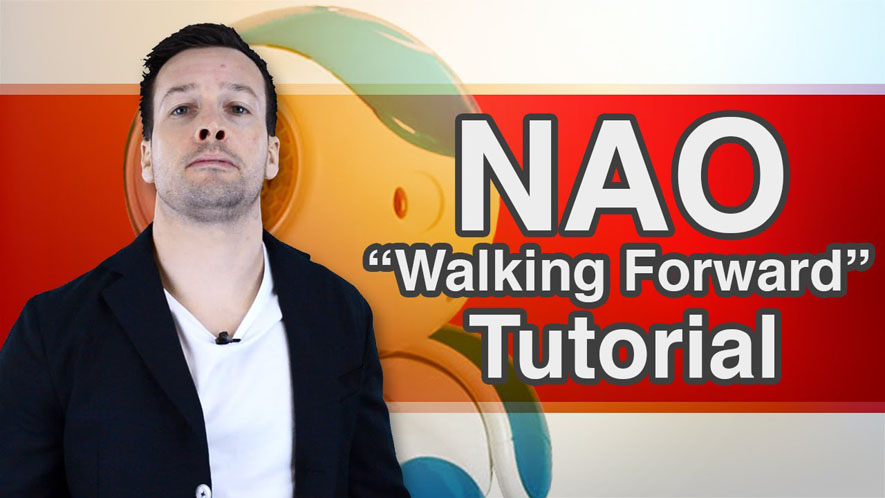Hi everyone and welcome to NAO Tutorial Number 6.
On this week’s tutorial, we are checking on NAO’s walking capabilities. So if you want your NAO to walk all over your place then please stay tuned.
Hi guys! I’m Philip English from RoboPhil.com.
Now on this video, we’re going to do some program on how to use NAO’s walk to behavior. The NAO robot uses X, Y and Z planes refer to places. The picture on the screen shows how the NAO coordinates to his plane. As you can see, the X-axis of the NAO points forward and the Y-axis points to the left of the robot. The Z-axis is perpendicular to both X and Y axis and points up. The NAO uses meters per unit in the X and Y coordinate plane. To give you an example, if you have the coordinates [2,5] then this will translate into 2 meters front of the NAO and 5 meters to his left. The NAO also has angels to find as coefficient to the XYZ coordinates. These angles are measured clockwise in the X-axis as shown in the figure.
Aldebaran NAO Robot Product ? http://www.robotcenter.co.uk/collections/aldebaran-robotics-nao
Hi guys and welcome to the walk to tutorial.
So, let’s get jump straight into it. So we go on now, he is sitting down. Again, we will wave just so we know. We are just repositioning that. We are going to get the NAO to stand up, walk a few phases and then sit down again. So we can get the basic walk feature of the NAO.
- Go over the box library
- Go over to motions
- Go to simple stand up behavior
- Select the stand-up box motion (We want to get him to stand up first.)
- Drag it to the main workplace
- Select the move to behavior (So it can stand up and walk and then we want it to sit down again.)
- Select the sit down behavior (Again, it is in the same folder so it’s nice and easy, everything is in the motions folder.)
- Connected with noodles (There’s one noodle there and then another noodle into the action movement and then one noodle into the sit down option)
So when you are in here and you wanted to change the distance on how far it’s going to walk.
So when you are in here and you wanted to change the distance on how far it’s going to walk, you simply go to the move to behavior and click on this panel. Now in this panel, you can see the distances so you can see the point to at the moment. And also, for x and y it’s zero and that means he was going to move forward. Nice and simple. Now, as you remember guys, we need to turn on his motors to get into work otherwise it won’t do anything. Also make sure that he’s connected, I want to know if he’s connected to that. So go over here to the green little west post and hit that. He’s kicking there and there’s just his motors tensing up then turn it on. Now what we’re going to do is we’re going to hit the play button. If you keep an eye on him on the 3D view, you can see what’s happening on 3D view and I’m sure you want him to walk to across the table in live view as well.
So let’s give it a guide. Here we go. So he’s standing up. First, crawl behavior and then he starts to walk, gets to his destination and then he comfortably sits down again. Now, that’s exactly what we wanted so that’s working smoothly. So guys, have a play with this and of course play with the distance as well as to see where to get your NOA to play. Thank you!
Welcome guys! You now get your NOA robot to walk anywhere you want it to walk. Now have a play with this behavior to see if you will need to link any actions to the NAO. Maybe build a list of maze and see if your NAO can walk around it or perhaps have a look to see which surface he works faster on. Let him walk on to a hard surface compared to a carpet lined surface. Have a play guys and use your imagination. Now if you liked this tutorial and want to see the next one in the collection then please click the subscribe button and tune into the latest videos that come out. Please have a look below as well as other links related to this video as well as other information about the NAO robot. If you have questions or you want to see other related tutorials the please write it on the comments section and I’ll see what I can do.
Thanks guys and I’ll see you next time!
Aldebaran NAO Tutorial Video 6 “Walking Forward” YouTube: https://youtu.be/9l9n6z1YcOs
Philip English: https://philipenglish.com
Sponsor: Robot Center: http://www.robotcenter.co.uk